How to Use FireScout
ALCHERA
January 26, 2023
January 26, 2023
Wildfires never sleep. During the daytime when everyone is busy and at night when we slumber, wildfires threaten our lives with disaster. Wildfires can start suddenly, with no announcement of when or where, and can take everything that we love. Neighbors, families, homes, and nature -- Wildfires can burn everything to ashes. What should we do to prevent the devastation of wildfires?
FireScout is an early-stage smoke and fire detection service that prevents small fires from turning into destructive wildfires. Using ALCHERA’s Visual AI, FireScout can detect and respond to wildfires in real time, sometimes even before 911 emergency calls.
Here, we aim to describe how FireScout can protect our communities, property, and enviroment. By examining the primary users of FireScout’s service, we can understand what features are provided and how large wildfires can be prevented in advance.
How FireScout Works
Users who operate and employ FireScout can be divided into three main categories:
1. Situation room agent, 2. Field agent, and 3. Data analyst/ meteorologist.
1. 911 Situation Room Agent (First Responder)

Have you seen the 2013 movie “The Call” starring Halle Berry? The movie gives a glimpse into the lives and hardships of 911 situation room agents. In the film, agents suffer from extreme fatigue and stress from prank calls, which waste time, manpower, and resources. False reports cause unnecessary inputs and increased losses.
Here is where FireScout can change the paradigm, helping agents monitor anomalies and situations efficiently. The user receives only the information that is needed through a real-time monitoring screen.
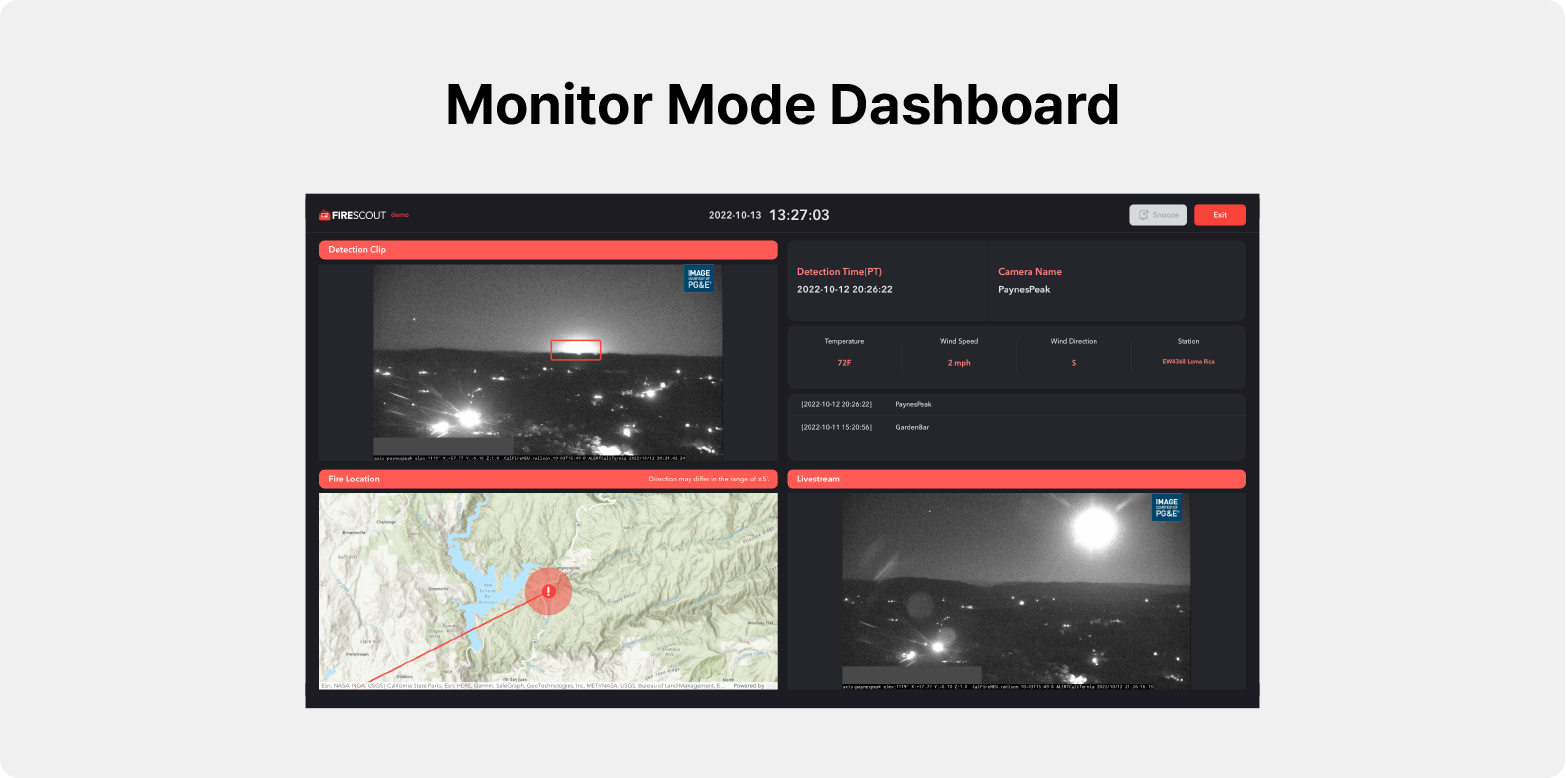
By equipping FireScout and turning on Monitor Mode on-screen, agents can immediately monitor detected smoke. Once smoke is detected, the red window blinks, and the alarm rings so that the agent does not miss the alert.
Upon receiving an alarm, a situation room agent should access the FireScout dashboard to view the detected images and videos. If necessary, detailed information can be viewed through direct access to the connected camera system. If a detection is determined to be valid, necessary response personnel will be sent to the area for follow-up.
Why does time matter? In New York, in 2018, golden time (prime response time) was threatened because one third of emergency calls, an average of 180 calls per hour, were set to automatic response. FireScout’s human-in-the-loop increases the number and range of monitored cameras. Regardless of the number of cameras being monitored, our AI detects smoke quickly and accurately, significantly reducing the threat posed to golden time.
2. Field Agent (On-field Responder)

Field agents cannot receive real-time detection information when they cannot view monitoring screens in actual time. FireScout provides SMS and Email notification services, offering real-time information at field agents’ fingertips. Once an agent’s phone number and email address are registered, texts and emails are sent out in real-time when a fire is detected.
Links to the dashboard, detection time and date, and camera information are all included in texts and emails. By clicking on a given link, agents are able to easily access the FireScout dashboard on mobile devices. An optional skip of dashboard access is practical if a fire-spotting camera is far from an agent’s jurisdiction.
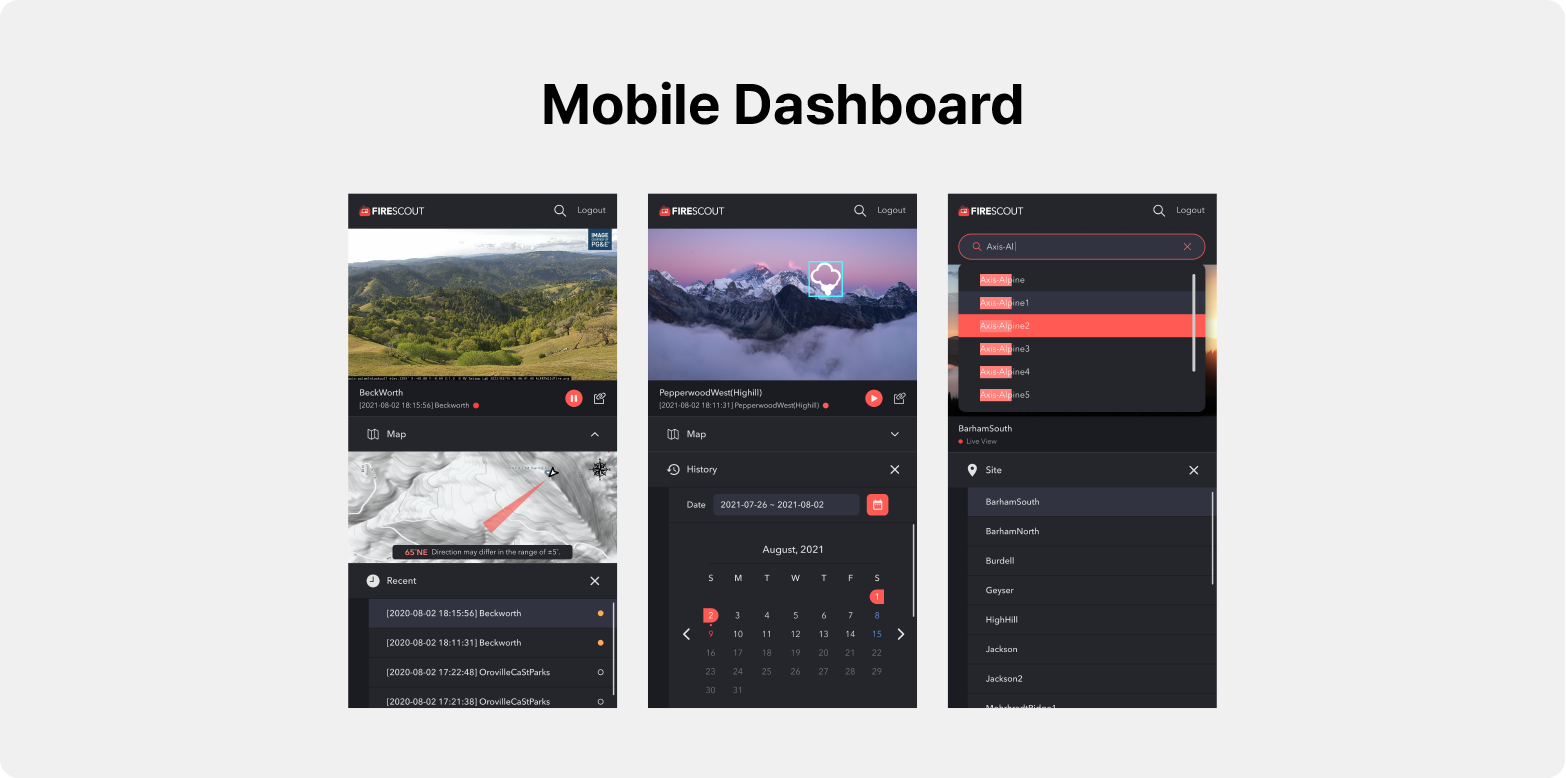
A field agent identifies the location of a fire on the map by analyzing the full-screen image/video. If the spotted fire is in their jurisdiction, the agent moves to the area. Through convenient sharing, the field agent may ask the situation room agent for a detailed understanding of the situation. Upon receiving the link, the situation room agent constantly updates the status of the fire while the field agent is moving to the area. This process allows field personnel to arrive at the location and take action to address the fire more quickly.
3. Data Analysts/Meteorologists

Those who constantly identify and analyze the dynamics of fires also play an important role in prevention and mitigation. Fire can be prevented in advance through steady analysis, identifying areas where fires occur frequently and associated weather conditions.
FireScout increases the work efficiency of the people who perform this role. Especially helpful are the Recent List, which shows fires that occurred in the last 72 hours, and the History List, which can be viewed for up to 6 months.
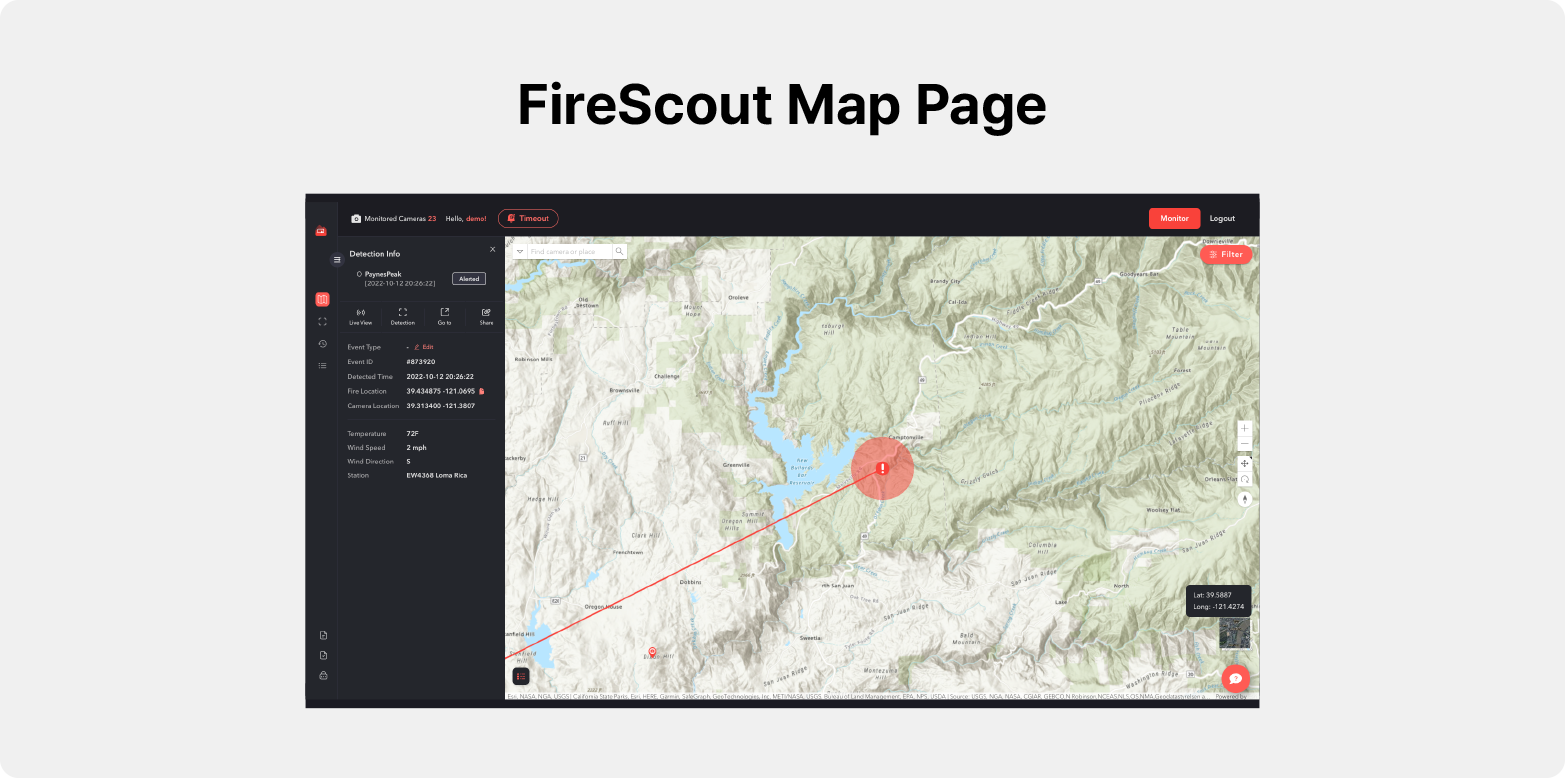
A data analyst can look at the lists to determine the specific cameras, locations, and time zones where fire was most detected. In addition, the Event Type function allows analysts to record types of situations via detection case. This element allows analysts to record situations such as actual fires, preventive fires, and factory smoke. Utilizing the Map Page provides a quick view of areas where fires frequently occur over time.
At a glance, meteorologists can see how often fires occur depending on weather conditions. FireScout provides weather information within the dashboard, including wind direction, wind speed, and relative humidity. Weather information not only helps meteorologists identify real-time fire movements but also plays a major role in predicting future fires.
ALCHERA's FireScout is expanding its usage not only domestically but also all around the world. ALCHERA's customers use FireScout to quickly detect smoke and provide immediate alerts to responders to build a system that enables initial response. Especially, FireScout is applied to more than 300 CCTVs in California, showing a high wildfire detection accuracy of more than 99%.
Wildfires never sleep. FireScout will constantly protect individual lives and society safe not only during the daytime and even when we sleep. So don’t sleep on FireScout’s world-changing detection and protection.
...
...