FACE TRUST SDK
Bring our pioneering face AI
to your service
Face Recognition Software Development Kit by ALCHERA
FACE TRUST SDK is the complete platform for the development of face recognizing features with the most up-to-date face detection and matching technologies, giving you the competitive edge.

Incorporate the State-of-art Face Recognition
Technology into Your Business
- The face recognizing algorithm must first detect a face from an image, detect landmark points, and then align the image for further processing. Once done, the algorithm extracts a feature value from the aligned face image and compares the value to the one stored in a database.
- Using either an IR, or RGB camera, the algorithm detects whether the visual input is from a real, physically present person at the point of capture.
- The algorithm learns the relationship between feature values and states of wearing facial masks through Classification, and checks if they are being worn properly.
- The algorithm learns the relationship between feature values and Age/Gender/Emotion through Classification, and estimates the person’s age, gender, and emotion.
Easy, Light, and Compact Source
of Innovation
Intuitively designed functions allow quick learning & development.
FACE TRUST SDK can maintain high performance even on devices with low processing power.
No need to worry about file size complications as FACE TRUST SDK's AI model can be downloaded separately after installing the app (2MB library + 170MB model)
(2MB library + 170MB model)
With the backing of data centers in Korea and Vietnam, our R&D center has always been at the forefront of visual AI technology.
Match Your Business Needs More Effectively
with Package Customization
FACE TRUST SDK Package Composition
FACE TRUST SDK includes SDK files, a model, and a user guide. The model is a long list of pre-written codes that operate ALCHERA's artificial intelligence, while the SDK file is a collection of other codes that activate the model.
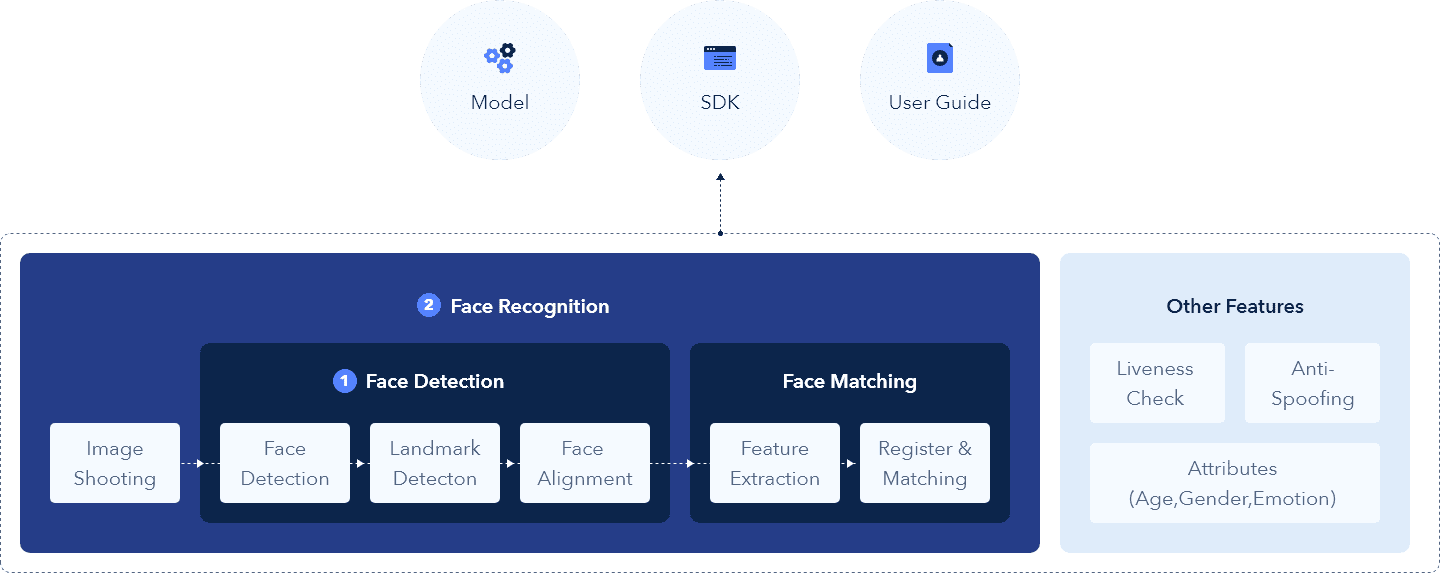
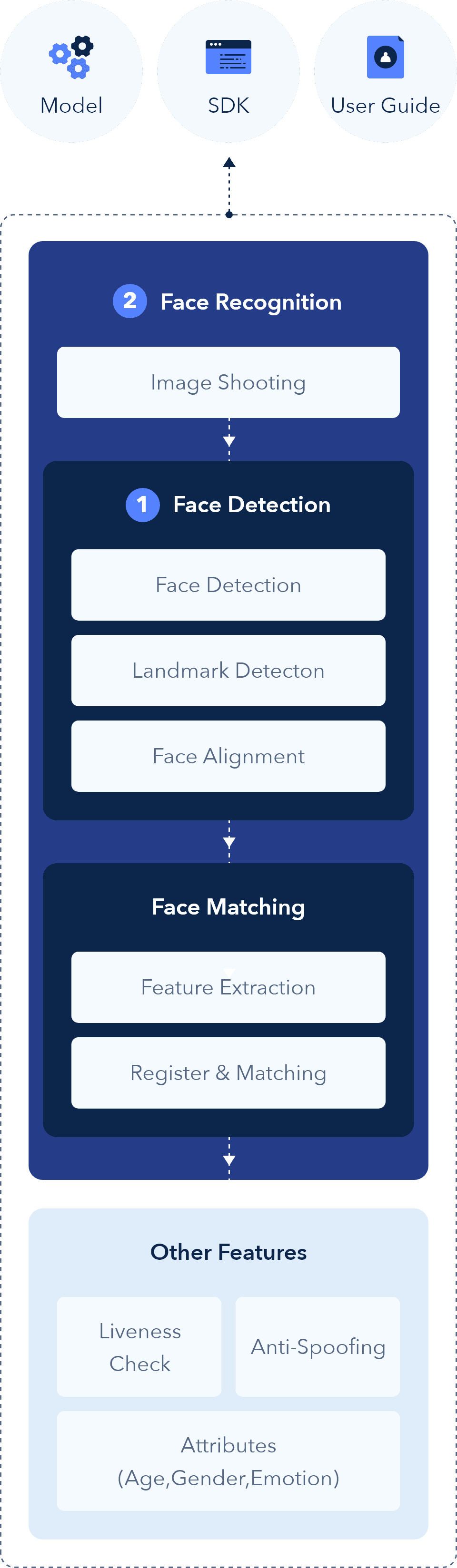
- 1Face Detection Package
The Face Detection Package supports face detection, landmark detection, and face alignment, which can be developed as features into an application for edge devices. Then, by purchasing our API plan or server SDK, you can connect your edge devices to the rest of the face recognition pipeline for complete face recognition.
- 2Face Recognition Package
With this complete package, including all features in the face recognition pipeline, you can develop and fully operate face recognition in your edge devices without connecting to any servers.
FACE TRUST SDK is Applicable
to Scenarios Listed Below
Hardware specialty companies to incorporate face recognition into their devices
System integrators to integrate face recognition into a client’s system
Platform service providers to provide face recognition service using their own hardware devices
FAQ
Q: IR-based anti-spoofing is not enabled in an outdoor environment.
A: IR-based anti-spoofing measures the quantity of light reflected from the face in the infrared image, and it does not work normally in an environment with strong visible rays.
Q: A “Failed” message is displayed when attempting to verify the license.
A: Even though the verification server uses the HTTP method, verification failure may still occur as a result of a firewall issue if only HTTPS is allowed.
Q: An “Invalid activation code” message is displayed when attempting to verify the license.
A: An inactivated key may have been entered or the network may be disabled.
Q: (Error No. 2) A “Cannot Read Model” message is displayed during initialization.
A: The argument of the function sdk.initialize() receives model_path as an input. This error occurs because there are no models for execution. To correct this, specify the model path (relative/absolute) as an argument.
Q: (Error No. 3) An “Invalid License” message is displayed.
A: 1. Please check the verification status.
2. Find the location of the model and license.cer file, and input the found path as a parameter value when initializing.
Also, check whether the model path has been assigned to the function initialize. (These files don’t exist if distributed by Sentinel)
3. Please refer to the "function Initialize" section of the Developer Guide for further details.
4. This error may occur if there is anything remaining in the cache that may be related to a previous project.
5. This error may also occur if the system period does not coincide with the license period.Q: (Error No. 4) A “License Expired” message is displayed.
A: 1. Please check whether the license period has expired.
2. This error may occur if you have overwritten files without having first deleted the existing folder when updating bin files.
3. Please check whether the PC has been verified. This error may also occur if the PC configuration has changed.Q: (Error No. 5) An “Unknown License Error” message is displayed.
A: 1. Please check whether the system period is current and up to date.
2. Delete all files under the Model directory and try again.Q: A “Please contact alchera” message is displayed.
A: Please delete any previous verification history.
Q: An error occurs in the GetFeatureExtenstion().Enable() after initialization.
A: The error may be cause by insufficient RAM. When features are enabled, please ensure that there is at least 1.3GB of memory available as this is the amount of RAM that is required for these features to function.
Q: Is 1:N matching supported?
A: 1:N matching is not supported separately as each customer generally utilizes their own implementation method.
It is however often put into use as per the following.
- Matching with the lowest value under the threshold after performing ComputerDistance.
- No return if there is no threshold value.A: For the edge-server method, it is possible for the 1:N matching lib to be provided on the server-side. Please contact our sales team for more information.
Q: Questions regarding verification methods (Sentinel)
A: Please verify your product by referring to and following the directions provided in the "Alchera Activator Developer Guide.pdf" file.
- For Android devices, the license verification result is dependent on the installed app.A: If you update only after verification without first uninstalling, the verification will not be invalidated.
A: If you want to use a device-dependent license, save the activate_code in a folder independent of the app (See the guide document, page 6). This will prevent the license from being deducted when re-verified.
Q: How do I use debug mode?
A: 1. C/C++ → Preprocessor → Preprocessor definition: Change from _DEBUG → to NODEBUG.
2. C/C++ → Generate codes → Runtime library: Change to multi-thread/MT
Q: How do I access the anti-spoofing guide with RGB motion?
A: Please click on the link and refer to the document located therein.
(https://docs.google.com/document/d/14RvIYPU4uwDlRNQ_PIbkS5ZAQdCcHfg0_r8-LgnWGic/edit?usp=sharing)
...
...