AI Video Analytics Solution
Make the world safe
with AI
Enhance your CCTV with Smart AI
AI Video Analytics Solution
for a Safe and Secure Environment
AIIR Scout is a scalable video analytics solution based on AI face recognition and person detection technology. It automatically analyzes live streaming frames/data and identifies individuals and their real-time location within the facility. Using this data, operators can gain insights from the video, receive alerts to prevent potential security threats, and respond immediately to operational functions.
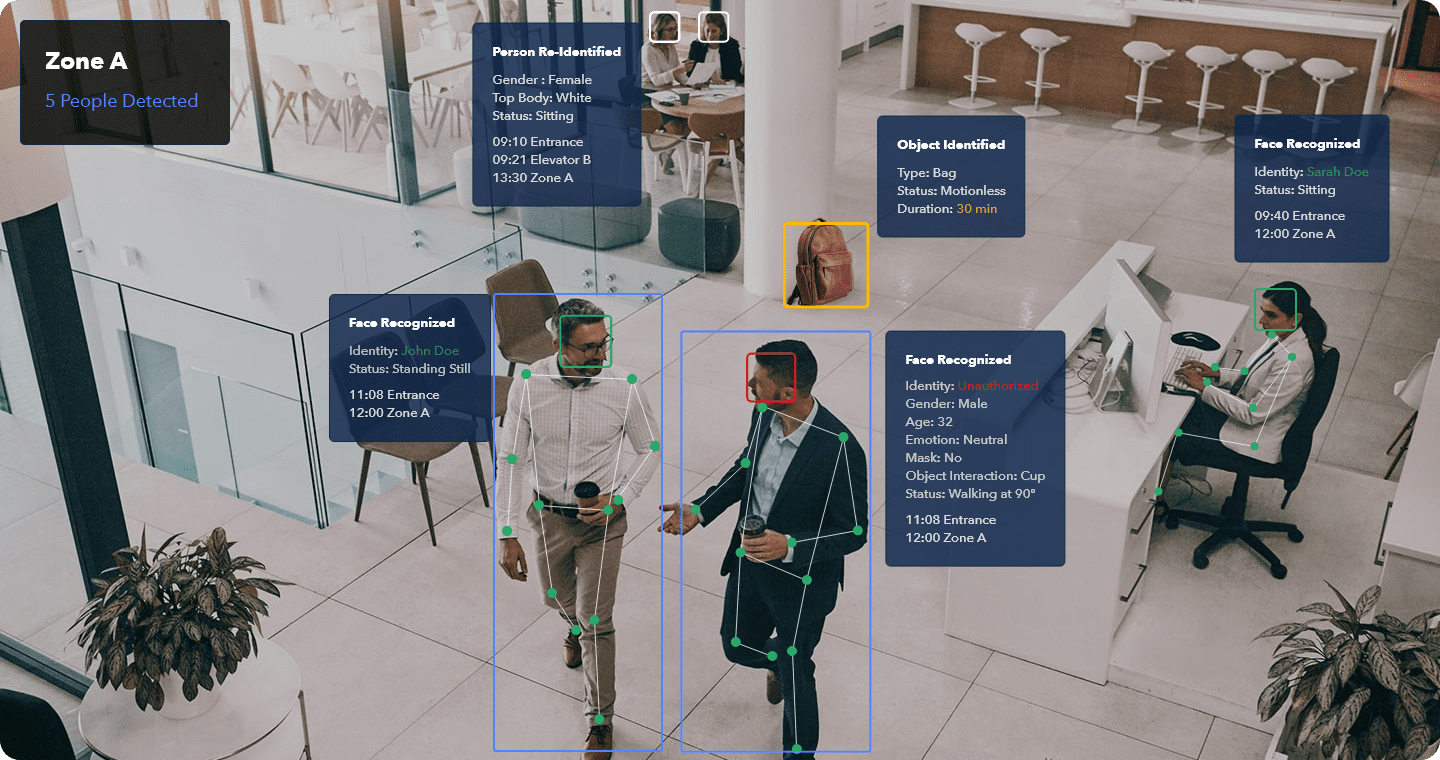

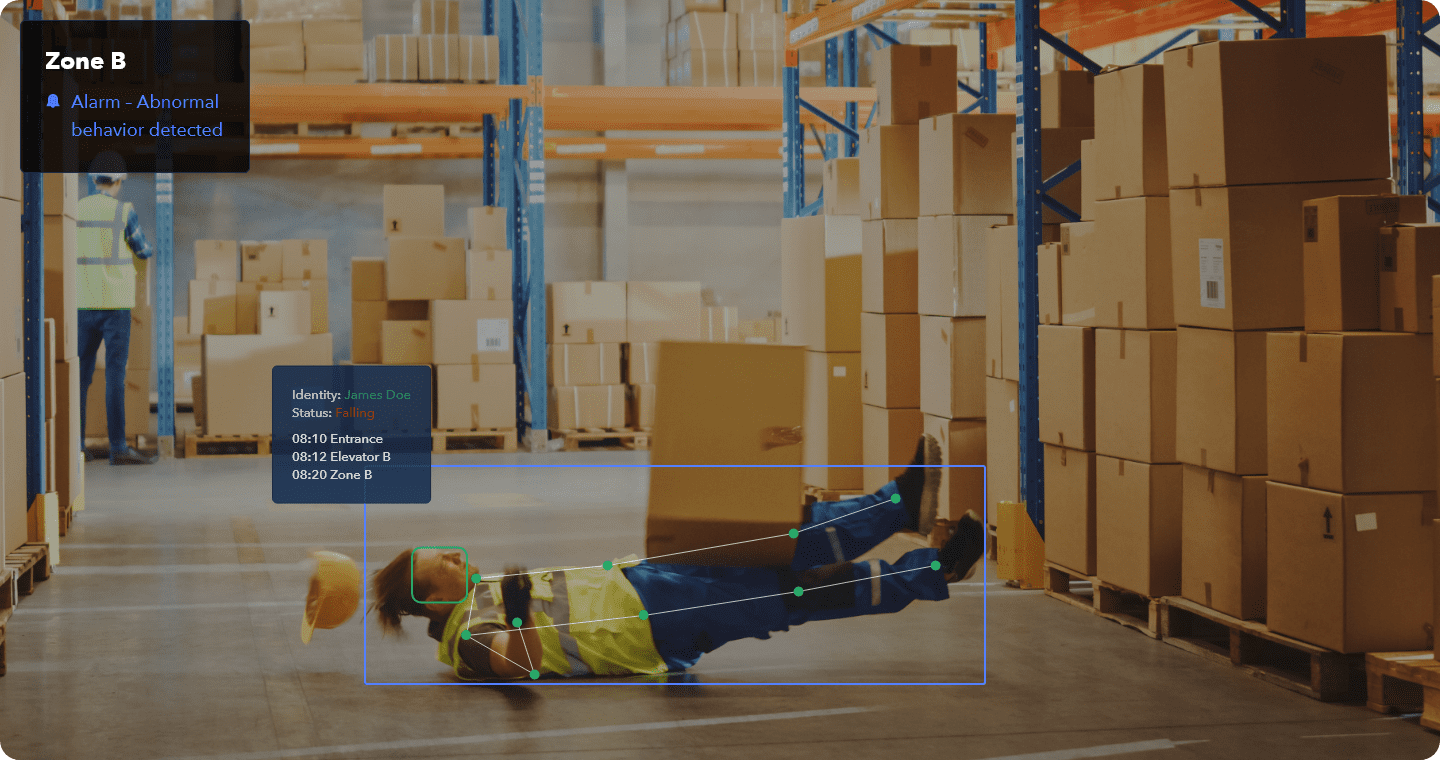

Everything You Need to Enhance Safety
Upgrade your Existing Surveillance Cameras with
the Actionable Intelligence
AIIR Scout tracks every user in the facility through surveillance cameras using both an AI engine server and management server. It can also be easily integrated with one of our other solutions, AIIR Pass, for gate interlocking.
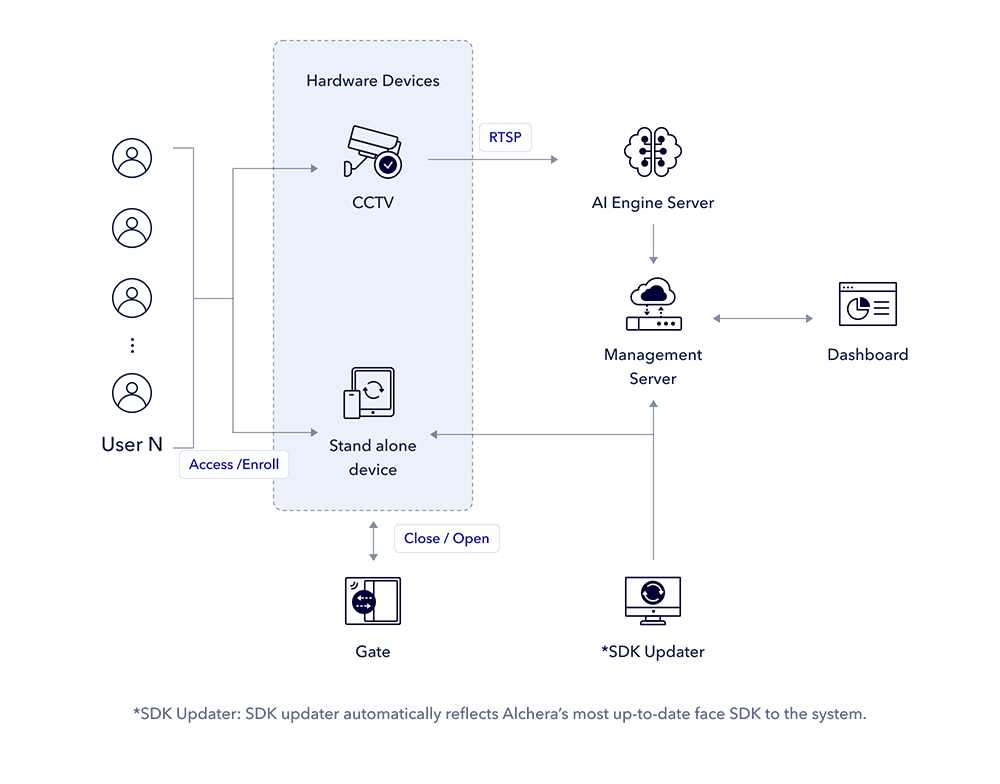
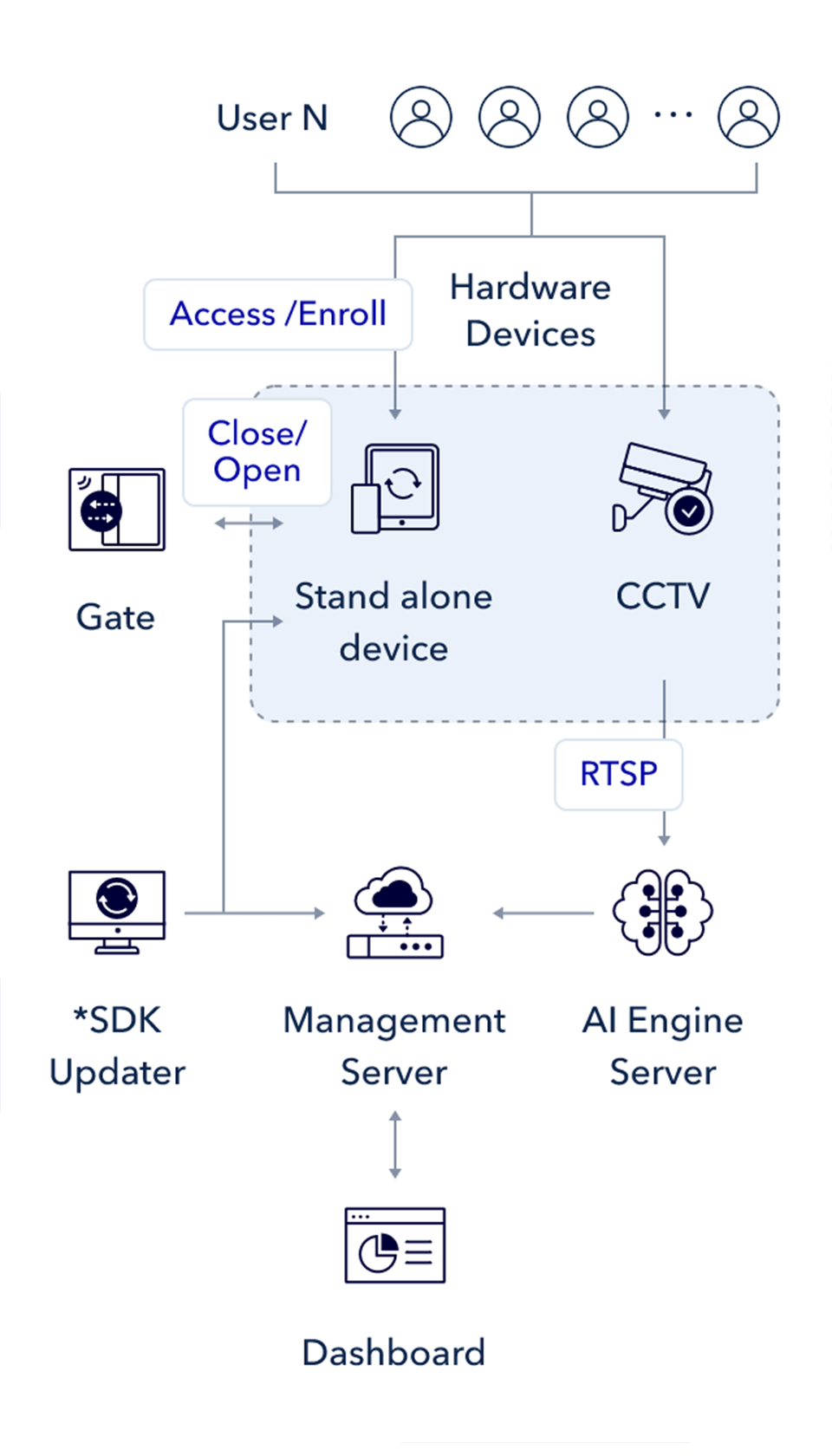

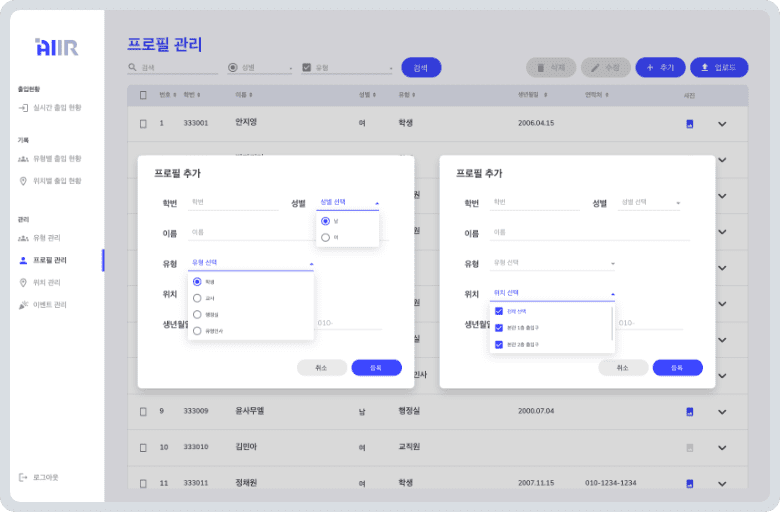
- View the access status in real-time simply by setting the date and location.
- Check the access log of registered and unregistered users.

- Manage detailed information of registered users with customized attributes.
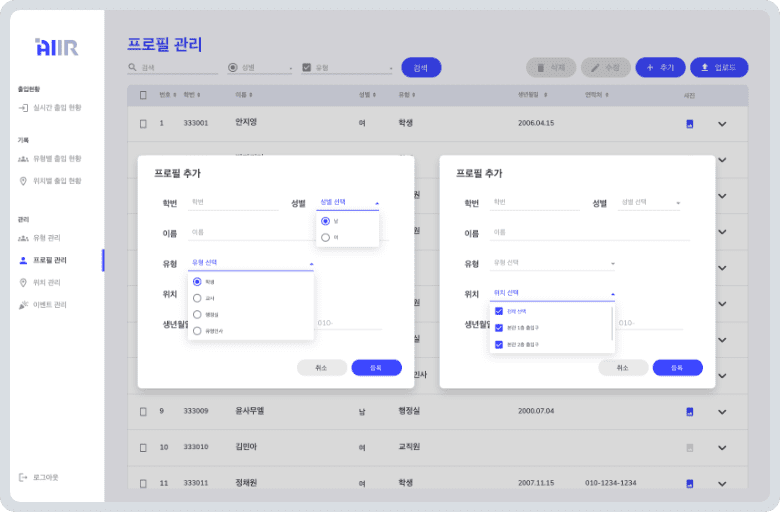
- Locate the person or object through detection and continuous tracking.
- Analyze and define individual patterns within the designated behaviors.
Total Surveillance Management
Wherever It Is Needed

- Prevent unauthorized access of designated areas
- Locate students on each floor of the facility
- Track down AWOL
- Check attendance through face recognition

- Monitor the traffic in each area
- Track unusual behaviors
- Prevent unauthorized access of designated areas
- Restrict blocked access

- Provide a visitor log
- Track unusual behavior
- Receive notification when unregistered people enter and exit

- Monitor the individuals in each area
- Track down AWOL
- Receive notification when unregistered people enter and exit
- Track unusual behavior

- Monitor individuals for clinical trials
- Locate patients in a facility
- Track unusual behavior
- Receive notification when unregistered people enter and exit
FAQ
Q: (APP) I just registered my face but the application is saying that I'm not registered.
A: This can happen when you have a standalone device. Please turn off the application and restart it after a few seconds.
Q: (APP) The door opens even without recognizing a face.
A: This is most likely to be a problem with incorrect door settings. Please check your door's safety settings.
Q: (WEB) I cannot input the entrance/exit time on location management.
A: You have to input the time and press Enter key on your keyboard. If you want to input multiple times, you have to press the Enter key for each time you have input the digits.
Q: I cannot download the application.
A: This is most likely due to a network problem. Please check if your device has a strong connection to the network and try again.
If it is not a network problem, please try deleting and re-installing the application.
Q: (APP) I cannot find the icon to access the admin mode.
A: The icon for admin mode is hidden so that only admins have access to the page. Please click on the top right corner of the face recognition screen and input your admin password.
Q: What is the access password for the admin mode of the application?
A: The password to access the admin page is 210722.
...
...