AI Access Management Solution
Make your access easier and
faster
Quick, Easy and Secure Access with
Face Recognition
AI Access Management Solution
AIIR Pass is an access management solution that uses face recognition to distinguish registered individuals from almost any device with a camera. With this cutting-edge access control solution powered by ALCHERA’s AI technology, corporates can improve their access control efficiency and maintain security without concerns over lost or copied security cards.


Flexibility and Performance with
Industry-leading AI
Effortless Integration with the
Existing Devices and Networks
AIIR Pass manages every access through stand-alone devices and door interlocking. Through the continually updating AI engine server and the repeating process of deep learning, our solution provides the most up-to-date face recognition AI access and attendance management system using the existing hardware.
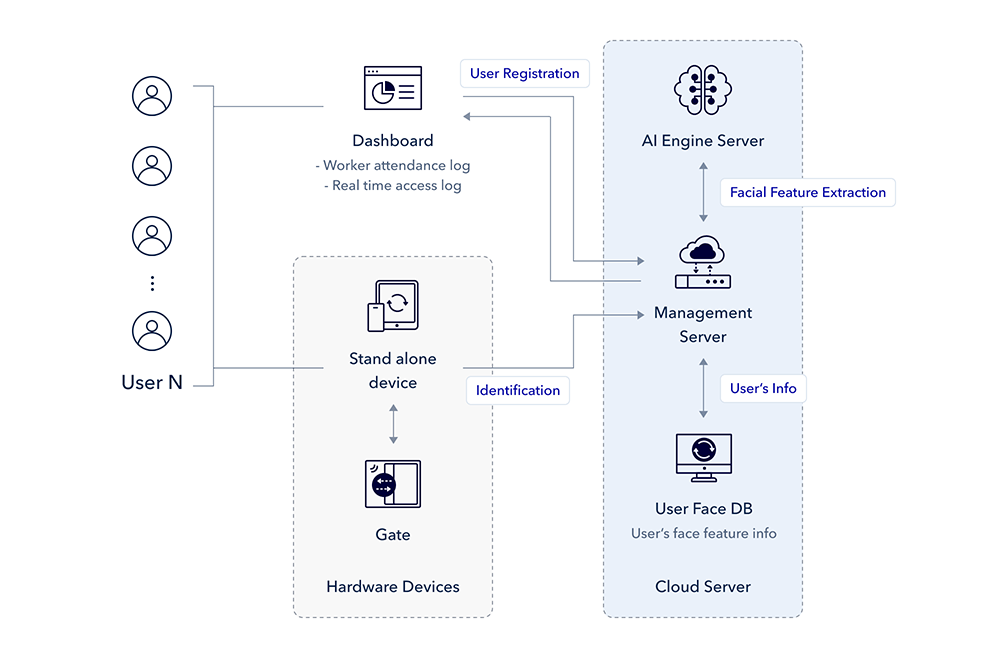
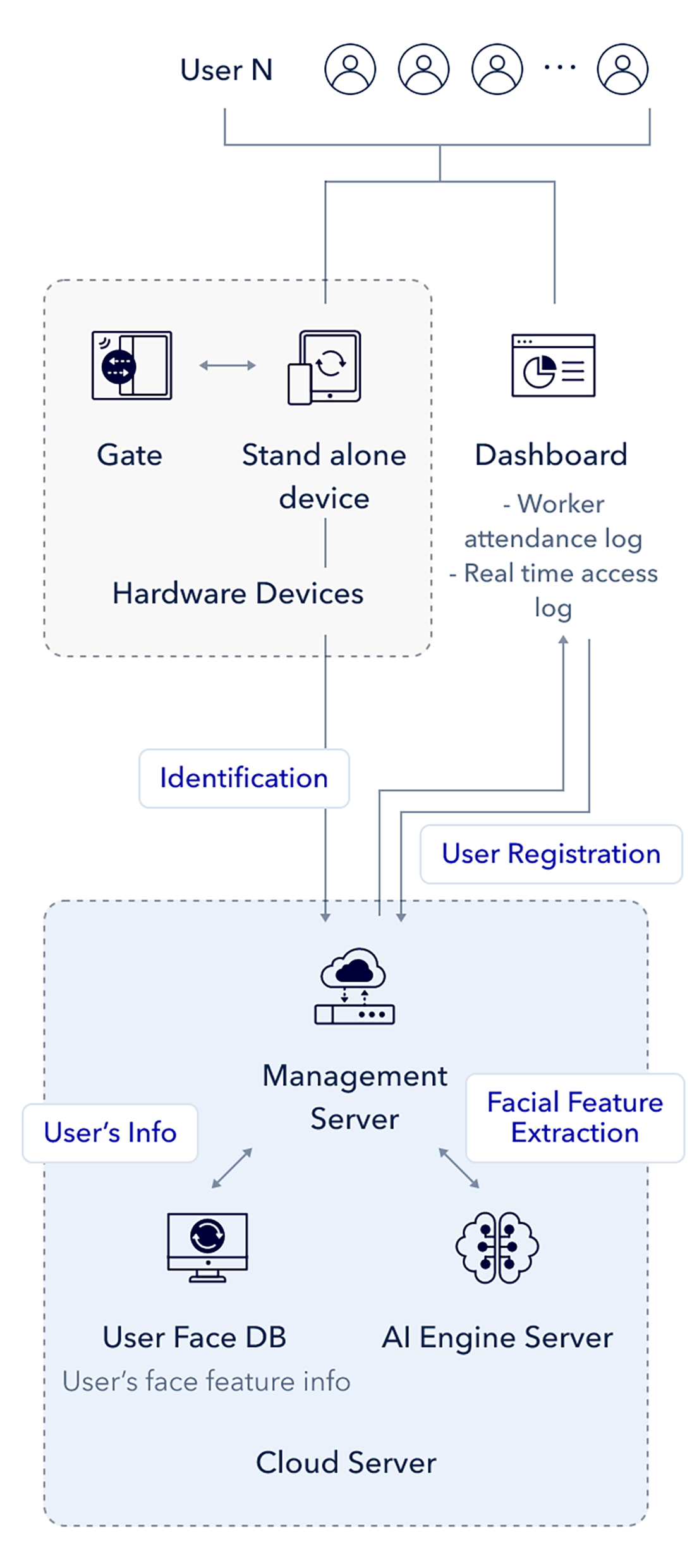
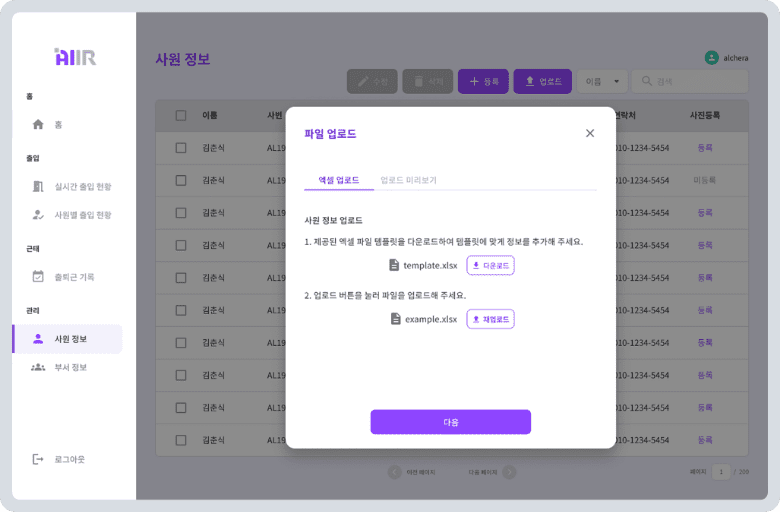
- View the status of individuals entering and exiting the facility.
- Keep track of attendance with a total report for each individual.

- Manage and calculate working hours with date and group settings by period.
- Register a directory by simply uploading an excel file containing the desirable attributes.
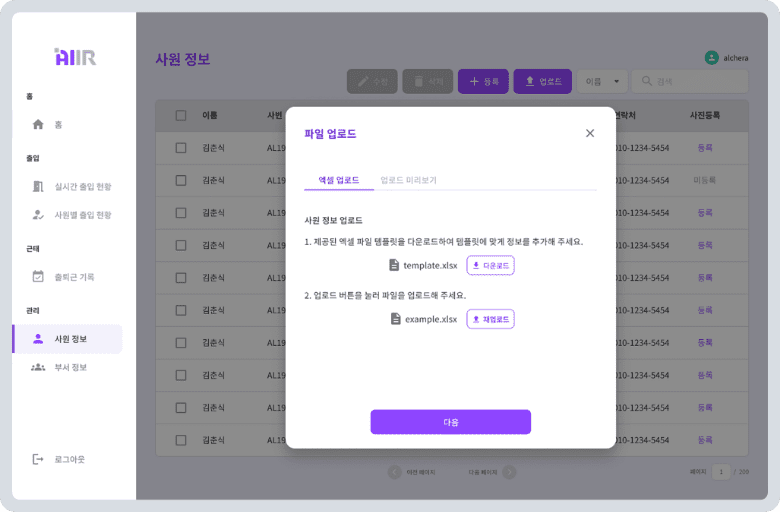
- Easily interlock with any type of gate or edge device.
Access and Attendance Management Anytime, Anywhere

- Provide a working hour log
- Manage the work schedule for all individuals
- Prevent unauthorized access of a construction site
- Check arrival and attendance

- Provide a log history
- Prevent unauthorized access of classrooms
- Track down AWOL students
- Check arrival and attendance

- Provide a log history
- Maintain a working hour log
- Prevent unauthorized access
- Check employee arrival and attendance

- Face recognition when checking in / out
- Provide a visitor log
- Prevent unauthorized access
- Ensure access only by those on a safelist

- Face recognition when checking in / out
- Provide a log history
- Provide identification check
- Prevent unauthorized access
FAQ
Q: ". BASE-F0001" appears on the recognition application.
A: It is likely that the subject has not been registered. If this message appears when the subject has clearly been registered, please contact admin for help.
Q: ". AIIR-W0002" appears on the register application.
A: It is likely that your face has already been registered. If this message appears when you have not registered your face, please contact admin for help.
Q: ". Network Error" appears on the recognition application.
A: Please check if your device is connected to Wi-Fi. The error message appears when the internet connection is lost.
Q: ". 502 Bad Gateway" appears on the recognition application.
A: Please contact Alchera's help desk support.
Q: "Failed" appears during license verification.
A: The verification server uses http. Verification can fail if you only accept https.
Q: "Invalid activation code" appears during license verification.
A: It is likely that you are trying to use a deactivated key or that your device is not connected to the network.
Q: Face recognition has slowed down.
A: If there are numerous threads running in the background, this may cause face recognition to slow down. Please restart the application.
Q: Face recognition is not working well.
A: The rate for successful recognition can be low if the subject is wearing a hat or sunglasses. Please take the items off and try again. If it still does not work as intended, please try to register your face again.
Q: Where can I change the settings for 'going to' & 'leaving work'?
A: You can change the settings by clicking on a 'going to'/'leaving work' button on the initial screen of the application.
...
...